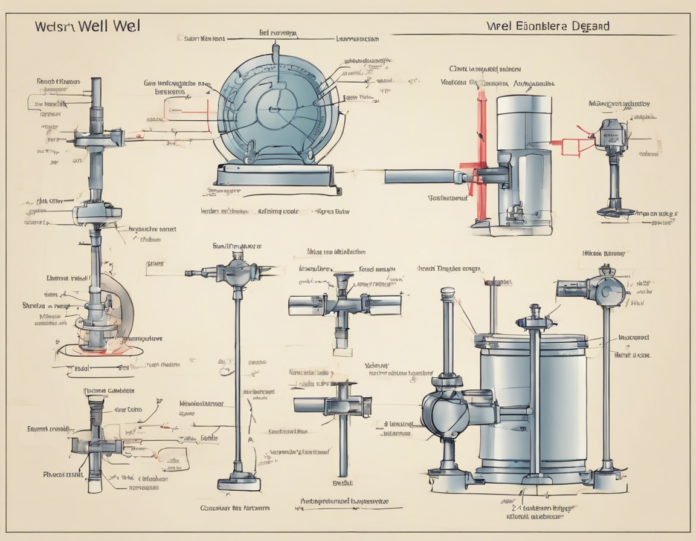Creating a well-labelled diagram is an essential skill in various fields such as science, engineering, and education. A well-labelled diagram can visually communicate complex concepts, processes, structures, or systems in a clear and concise manner. Whether you are a student, a teacher, a researcher, or a professional, knowing how to draw a well-labelled diagram is a valuable asset.
In this article, we will discuss the step-by-step process of creating a well-labelled diagram. We will explore the key components of a well-labelled diagram, provide tips for effective labelling, and offer guidance on software tools that can be used to create professional-looking diagrams.
Key Components of a Well-Labelled Diagram
Before diving into the process of drawing a well-labelled diagram, it is important to understand the key components that make a diagram effective:
- Title: A clear and descriptive title that tells the viewer what the diagram is about.
- Labels: Labels identify and describe the different parts or components of the diagram.
- Arrows: Arrows indicate relationships, connections, or flow between different elements in the diagram.
- Legend: A legend explains the meaning of symbols, colors, or other visual elements used in the diagram.
- Scale: If applicable, a scale helps provide a sense of size or proportion in the diagram.
- Accuracy: The diagram should be accurate and reflect the information or concept it is representing.
Step-by-Step Guide to Drawing a Well-Labelled Diagram
Follow these steps to create a professional-looking and informative well-labelled diagram:
-
Define the Purpose: Understand the purpose of the diagram and what key information or relationships you want to communicate.
-
Gather Information: Collect all the necessary information, data, or references that will help you create an accurate diagram.
-
Sketch a Rough Draft: Start by sketching a rough draft of the diagram on paper. This will help you visualize the layout and arrangement of elements.
-
Choose a Tool: Select a tool that suits your needs. You can use traditional methods like pen and paper or opt for digital tools like Microsoft Visio, Lucidchart, or Canva.
-
Create the Diagram: Begin creating the diagram by adding shapes, symbols, and text to represent different elements. Use lines and arrows to show connections or relationships.
-
Label Elements: Add labels to each component of the diagram. Make sure the labels are clear, concise, and positioned next to the corresponding element.
-
Use Consistent Formatting: Maintain consistency in font styles, sizes, colors, and shapes throughout the diagram for a neat and professional look.
-
Add Legend (If Needed): If you are using symbols or colors in the diagram, include a legend to explain their meanings.
-
Review and Revise: Review the diagram for accuracy, completeness, and clarity. Make revisions as needed to improve the overall presentation.
-
Finalize the Diagram: Once you are satisfied with the diagram, finalize it by adding a title and any additional information that may be required.
Tips for Effective Labelling
To ensure that your diagram is well-labelled and easy to understand, consider the following tips:
- Use Descriptive Labels: Labels should clearly describe the elements they represent.
- Avoid Clutter: Keep labels concise and avoid overcrowding the diagram with text.
- Use Lines or Arrows: Connect labels to their corresponding elements using lines or arrows for clarity.
- Consider Font Size: Ensure that the font size of the labels is legible and proportional to the diagram size.
- Align Labels: Align labels neatly to maintain visual order and flow within the diagram.
Software Tools for Creating Well-Labelled Diagrams
There are several software tools available that can help you create professional-looking well-labelled diagrams. Some popular tools include:
- Microsoft Visio: A powerful diagramming tool with a wide range of shapes, templates, and design options.
- Lucidchart: An online platform for creating diagrams collaboratively with a user-friendly interface.
- Canva: A versatile graphic design tool that offers pre-designed templates for creating various types of diagrams.
- Adobe Illustrator: A vector graphics editor that allows for precise and customizable diagram creation.
- Google Drawings: A simple and intuitive tool for creating diagrams within the Google Drive suite.
Using these tools can streamline the diagram creation process and help you achieve professional results.
Frequently Asked Questions (FAQs)
-
What is the importance of labelling a diagram?
Labelling a diagram enhances clarity, helps in easy understanding of components, and communicates information effectively. -
How can I make sure my labels are accurate?
Double-check your labels with reliable sources or references to ensure accuracy. -
Should I use color coding in my diagrams?
Color coding can be useful for highlighting different elements or categories in a diagram, but ensure it is done consistently and meaningfully. -
Can I use free tools for creating well-labelled diagrams?
Yes, there are free tools like Google Drawings and Canva that offer basic diagramming functionalities. -
What is the best way to represent relationships in a diagram?
Utilize arrows, lines, or connectors to show connections and relationships between elements in the diagram clearly. -
Is it necessary to include a legend in every diagram?
A legend is not mandatory for all diagrams but can be useful if symbols or colors are used to represent information. -
How can I improve the visual appeal of my diagrams?
Pay attention to formatting, consistency, and visual hierarchy to make your diagrams aesthetically pleasing and easy to follow. -
Are there any online tutorials for creating well-labelled diagrams?
Yes, you can find various online tutorials and resources on platforms like YouTube and educational websites for creating different types of diagrams. -
Can I add images to my diagram for better illustration?
Yes, incorporating images or icons can enhance the visual representation of the diagram, making it more engaging and informative. -
What are some common mistakes to avoid when labelling a diagram?
Avoid overcrowding with text, using unclear labels, inconsistent formatting, inaccurate information, and unclear connections between elements.
In conclusion, mastering the art of drawing a well-labelled diagram is a valuable skill that can enhance your ability to communicate complex ideas visually. By following the step-by-step guide, incorporating effective labelling techniques, using the right tools, and considering best practices, you can create informative and visually engaging diagrams that effectively convey your message. Remember to practice, seek feedback, and continuously improve your diagramming skills for optimal results.